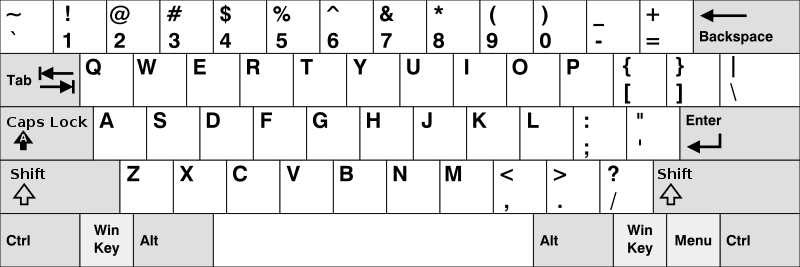
The Math Keyboard layout supports all characters defined in the international mathematics standard ISO 80000-2 and a small collection of other characters. Most associations are intuitive, based on either the shape of the character (for example, AltGrE produces ∈) or the initial letter of its name (for example, AltGI produces ∆, increment). For some characters, key combinations are needed; for example, `R produces the right arrow →. The layout can be used on any QWERTY keyboard, but it works best on a US keyboard.
The layout delivered as a zipped file. Unzip it and run the setup.exe file; the installation may take a minute or so. Consult Windows Help for information on assigning shortcuts to keyboard layouts, so that you can switch between layouts with keyboard commands.
For different physical keyboards and different contexts, somewhat different Mathematische Tastatur by Christoph Grandt, specifically for German high school teachers, based on the German keyboard
For the main set of characters supported by the layout, see Mathematical symbols in ISO 80000-2 – a test page. The use of these characters is described in detail in the e-book Writing Mathematical Expressions.
Some additional characters are included, due to their common use or due to a natural assigment to a key. In particular, all superscript and subscript digits can be typed using the normal keys 0 1 2… together with AltGr (“right alt”) for superscripts and Shift AltGr for subscripts.
This description of the layout uses the common US keyboard as a frame of reference. You can use it on any QWERTY keyboard, but you need to take differences in account when interpreting the instructions. For example, a reference to the grave (backtick) key ` means the key in the upper left corner of the keyboard. In non-US keyboards, the key may well have other engravings than the US keyboard, which has the grave (`) and the tilde (~) there.
The layout is somewhat more difficult to use on non-US keyboards, because you need to
remember some differences. For example, the key that produces the minus sign (−) is the one
on the right of the 0, with the hyphen engraved on it on US keyboards,
so we denote it by -
but it has for example the plus sign (+) in some other keyboards.
In that case, the user needs to remember that the plus key produces the minus sign.
If this is too awkward, consider creating a variant of this layout, adapted to the physical
keyboard you use.
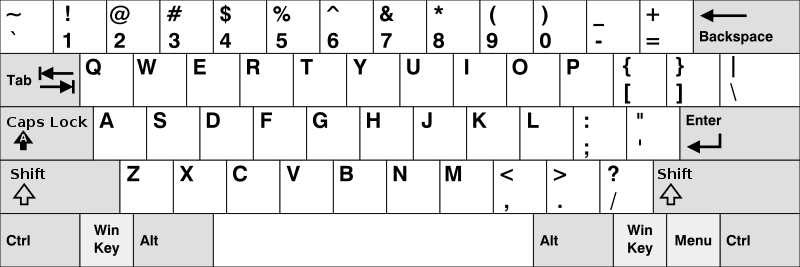
The Math Keyboard layout was implemented using the Microsoft Keyboard Layout Creator (MSKLC) on (32-bit) Windows 7.
The layout contains only a two Greek letters: π as AltGr Shift D and δ as AltGr P. Greek letters can be conveniently typed using the standard Greek keyboard layout in Windows. If you use it on a QWERTY keyboard, the A key produces α, the B key produces β, etc., with just a few non-obvious assignments: θ ≘ U, η ≘ H, ξ ≘ J, χ ≘ X, ψ ≘ C, ω ≘ V.
| Unicode name (identifier) | Glyph | Key seq. | Number |
|---|---|---|---|
| ALMOST EQUAL TO | ≈ | `` | U+2248 |
| APPROXIMATELY EQUAL TO | ≅ | `A | U+2245 |
| ASTERISK OPERATOR | ∗ | Shift8 | U+2217 |
| ASYMPTOTICALLY EQUAL TO | ≃ | `ShiftA | U+2243 |
| BLACK-LETTER CAPITAL Z | ℨ | AltGrZ | U+2128 |
| CIRCLED TIMES | ⊗ | AltGrShiftX | U+2297 |
| COLON EQUALS | ≔ | AltGr; | U+2254 |
| COMPLEMENT | ∁ | AltGrC | U+2201 |
| CONTOUR INTEGRAL | ∮ | ` C | U+222E |
| CORRESPONDS TO | ≙ | ` 6 | U+2259 |
| DEGREE SIGN | ° | AltGrO | U+00B0 |
| DIVIDES | ∣ | AltGr\ | U+2223 |
| DOT OPERATOR | ⋅ | ` X | U+22C5 |
| DOUBLE INTEGRAL | ∬ | ` J | U+222C |
| DOUBLE-STRUCK CAPITAL C | ℂ | AltGrShiftC | U+2102 |
| DOUBLE-STRUCK CAPITAL N | ℕ | AltGrShiftN | U+2115 |
| DOUBLE-STRUCK CAPITAL P | ℙ | AltGrShiftP | U+2119 |
| DOUBLE-STRUCK CAPITAL Q | ℚ | AltGrShiftQ | U+211A |
| DOUBLE-STRUCK CAPITAL R | ℝ | AltGrShiftR | U+211D |
| DOUBLE-STRUCK CAPITAL Z | ℤ | AltGrShiftZ | U+2124 |
| DOWNWARDS ARROW | ↓ | ` D | U+2193 |
| DOWNWARDS DOUBLE ARROW | ⇓ | `ShiftD | U+21D3 |
| ELEMENT OF | ∈ | AltGrE | U+2208 |
| EMPTY SET | ∅ | `E | U+2205 |
| EQUAL TO BY DEFINITION | ≝ | AltGrShift; | U+225D |
| FINITE PART INTEGRAL | ⨍ | AltGrF | U+2A0D |
| FOR ALL | ∀ | AltGrShiftA | U+2200 |
| GREATER-THAN OR EQUAL TO | ≥ | AltGr. | U+2265 |
| GREATER-THAN SIGN | > | Shift. | U+003E |
| GREEK SMALL LETTER DELTA | δ | AltGrShiftD | U+03B4 |
| GREEK SMALL LETTER PI | π | AltGrP | U+03C0 |
| HORIZONTAL ELLIPSIS | … | AltGr' | U+2026 |
| IDENTICAL TO | ≡ | AltGrQ | U+2261 |
| INCREMENT | ∆ | AltGrI | U+2206 |
| INFINITY | ∞ | AltGrShiftI | U+221E |
| INTEGRAL | ∫ | AltGrJ | U+222B |
| INTERSECTION | ∩ | AltGrY | U+2229 |
| LEFT CEILING | ⌈ | AltGrShift[ | U+2308 |
| LEFT FLOOR | ⌊ | AltGr[ | U+230A |
| LEFT RIGHT ARROW | ↔ | ` B | U+2194 |
| LEFT RIGHT DOUBLE ARROW | ⇔ | ` ShiftB | U+21D4 |
| LEFTWARDS ARROW | ← | ` L | U+2190 |
| LEFTWARDS DOUBLE ARROW | ⇐ | ` ShiftL | U+21D0 |
| LESS-THAN OR EQUAL TO | ≤ | AltGr, | U+2264 |
| LESS-THAN SIGN | < | Shift, | U+003C |
| LOGICAL AND | ∧ | Shift7 | U+2227 |
| LOGICAL OR | ∨ | AltGrV | U+2228 |
| MATHEMATICAL LEFT ANGLE BRACKET | ⟨ | ` [ | U+27E8 |
| MATHEMATICAL RIGHT ANGLE BRACKET | ⟩ | ` ] | U+27E9 |
| MIDLINE HORIZONTAL ELLIPSIS | ⋯ | AltGrShift' | U+22EF |
| MINUS SIGN | − | - | U+2212 |
| MINUS-PLUS SIGN | ∓ | ` = | U+2213 |
| MUCH GREATER-THAN | ≫ | AltGrShift, | U+226B |
| MUCH LESS-THAN | ≪ | AltGrShift. | U+226A |
| MIDLINE HORIZONTAL ELLIPSIS | ⋯ | AltGrShift' | U+22EF |
| MULTIPLICATION SIGN | × | AltGrX | U+00D7 |
| NABLA | ∇ | AltGrN | U+2207 |
| N-ARY INTERSECTION | ⋂ | AltGrShiftY | U+22C2 |
| N-ARY PRODUCT | ∏ | ` P | U+220F |
| N-ARY SUMMATION | ∑ | AltGrS | U+2211 |
| N-ARY UNION | ⋃ | AltGrShiftU | U+22C3 |
| NOT AN ELEMENT OF | ∉ | ` ShiftE | U+2209 |
| NOT EQUAL TO | ≠ | Shift3 | U+2260 |
| NOT SIGN | ¬ | ` N | U+00AC |
| PARALLEL TO | ∥ | AltGrShift\ | U+2225 |
| PARTIAL DIFFERENTIAL | ∂ | AltGrD | U+2202 |
| PER MILLE SIGN | ‰ | ` 5 | U+2030 |
| PERPENDICULAR TO | ⟂ | `\ | U+27C2 |
| PLUS SIGN | + | Shift= | U+002B |
| PLUS-MINUS SIGN | ± | ` - | U+00B1 |
| PRIME | ′ | ' | U+2032 |
| PROPORTIONAL TO | ∝ | ` ShiftP | U+221D |
| RIGHT CEILING | ⌉ | AltGrShift] | U+2309 |
| RIGHT FLOOR | ⌋ | AltGr] | U+230B |
| RIGHTWARDS ARROW | → | ` R | U+2192 |
| RIGHTWARDS ARROW FROM BAR | ↦ | ` M | U+21A6 |
| RIGHTWARDS DOUBLE ARROW | ⇒ | ` ShiftR | U+21D2 |
| RING OPERATOR | ∘ | AltGrO | U+2218 |
| SCRIPT CAPITAL F | ℱ | AltGrShiftF | U+2131 |
| SCRIPT CAPITAL L | ℒ | AltGrShiftL | U+2112 |
| SET MINUS | ∖ | \ | U+2216 |
| SPHERICAL ANGLE | ∢ | AltGrA | U+2222 |
| SQUARE ROOT | √ | AltGrR | U+221A |
| SUBSET OF | ⊂ | ` , | U+2282 |
| SUBSET OF OR EQUAL TO | ⊆ | ` Shift. | U+2286 |
| SUBSCRIPT EIGHT | ₈ | AltGrShift8 | U+2088 |
| SUBSCRIPT FIVE | ₅ | AltGrShift5 | U+2085 |
| SUBSCRIPT FOUR | ₄ | AltGrShift4 | U+2084 |
| SUBSCRIPT MINUS | ₋ | AltGrShift+ | U+208B |
| SUBSCRIPT PLUS | ₊ | AltGrShift= | U+208A |
| SUBSCRIPT NINE | ₉ | AltGrShift9 | U+2089 |
| SUBSCRIPT ONE | ₁ | AltGrShift1 | U+2081 |
| SUBSCRIPT SIX | ₆ | AltGrShift6 | U+2086 |
| SUBSCRIPT SEVEN | ₇ | AltGrShift7 | U+2087 |
| SUBSCRIPT THREE | ₃ | AltGrShift3 | U+2083 |
| SUBSCRIPT TWO | ₂ | AltGrShift2 | U+2083 |
| SUBSCRIPT ZERO | ₀ | AltGrShift0 | U+2080 |
| SUPERSCRIPT EIGHT | ⁸ | AltGr8 | U+2078 |
| SUPERSCRIPT FIVE | ⁵ | AltGr5 | U+2075 |
| SUPERSCRIPT FOUR | ⁴ | AltGr4 | U+2074 |
| SUPERSCRIPT MINUS | ⁻ | AltGr- | U+207B |
| SUPERSCRIPT NINE | ⁹ | AltGr9 | U+2079 |
| SUPERSCRIPT ONE | ¹ | AltGr1 | U+00B9 |
| SUPERSCRIPT PLUS | ⁺ | AltGr= | U+207A |
| SUPERSCRIPT SIX | ⁶ | AltGr6 | U+2076 |
| SUPERSCRIPT SEVEN | ⁷ | AltGr7 | U+2077 |
| SUPERSCRIPT THREE | ³ | AltGr3 | U+00B3 |
| SUPERSCRIPT TWO | ² | AltGr2 | U+00B2 |
| SUPERSCRIPT ZERO | ⁰ | AltGr0 | U+2070 |
| SUPERSET OF | ⊃ | ` , | U+2283 |
| SUPERSET OF OR EQUAL TO | ⊇ | ` Shift, | U+2287 |
| SURFACE INTEGRAL | ∯ | ` S | U+222F |
| THERE EXISTS | ∃ | AltGrShiftE | U+2203 |
| TILDE OPERATOR | ∼ | Shift` | U+223C |
| UNION | ∪ | AltGrU | U+222A |
| UPWARDS ARROW | ↑ | ` U | U+2191 |
| UPWARDS DOUBLE ARROW | ⇑ | ` ShiftU | U+21D1 |
| VERTICAL LINE | | | Shift\ | U+007C |
| WHITE SQUARE | □ | AltGrW | U+25A1 |